Question
Why is a neutral posture so important when setting up a home workspace?
Answer
When setting up a home workspace, it is important to have a neutral posture. What is a neutral posture?
- Head straight, slight downward gaze
- Shoulders relaxed, slight protraction
- Elbows flexed (90-100°)
- Wrists neutral
- Lower body supported
- Knee at hip level & not in contact with the chair
Figure 1 shows this. We teach this with body mechanics and when we do a task analysis to keep the body safe.
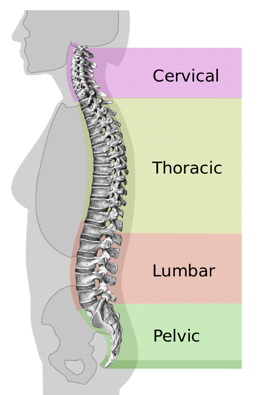
Figure 1. Neutral posture.
In general, you want your head straight and not to deviate in any way There will be a slight downward gaze about 15 degrees. This means that your monitor usually falls about the eyebrow level. That makes it easiest on your cervical spine and neck extensors. They are not going to get either stretched or tensed up and allow for a comfortable visual field.
The next thing is something that I do all the time and need to correct. Shoulders should be relaxed and not up by the ears. They should also be slightly protracted because when you are sitting at your workstation you cannot bring your shoulder blades back when you type. They are going to be a little bit protracted to be able to reach and type in front. The elbows should be flexed to about 90 to 100 degrees. I like to call this more of a floating posture. It should not be static at 90 degrees, but you should have the ability to move a little bit. When you are sitting, the desk surface should be below the elbow and typically it is not. Wrists should be neutral and not deviated. Supporting the lower body is very important as well.
The more we can set up our environment to achieve a neutral posture, the less fatigue and strain we will feel throughout the day.
