Editor's note: This text-based course is a transcript of the webinar, Using Video Modeling To Increase Participation And Independence In Children With Autism, presented by Jeryl D. Benson, EdD, OTR/L, FAOTA.
Learning Outcomes
- After this course, participants will be able to differentiate what video modeling is, who it can be used with, and how it can be used in practice.
- After this course, participants will be able to evaluate the steps to implementation of video modeling in practice.
- After this course, participants will be able to analyze how video modeling can be used to support daily participation and acquisition of skills.
Introduction
Thank you so much for joining us. I'm looking forward to talking with you about video modeling and how it can support children with autism in acquiring new skills and increasing their level of participation.
Agenda
0-5 Minutes | Introduction |
5-10 Minutes | What is video modeling? |
10-15 Minutes | Types of video modeling |
15-30 Minutes | Who can benefit, and why does it work? Evidence to support video modeling |
30-40 Minutes | Getting started…..How to use video modeling as an intervention strategy |
40-55 Minutes | Case Study & Discussion |
55-60 Minutes | Summary and Q&A |
Today, I'll guide you through the concept of video modeling. We'll delve into the four distinct types of video modeling. Next, we'll explore which kids stand to benefit from this approach and understand why it lends support to evidence-based practices. We'll also delve into the existing evidence endorsing video modeling. Following that, I'll walk you through the steps of using it as an intervention strategy. Towards the end, we'll wrap up with a case study and engage in a discussion. Finally, we'll have a summary Q&A to address any questions you may have this evening.
What is Video Modeling?
- Based on the Social Cognitive Theory
- Interaction between the person, environment, and the task
- Behavior
- Environment
- Person
- Interaction between the person, environment, and the task
(Bandura, 1977)
Video modeling is rooted in the social cognitive theory, a framework initially crafted by Albert Bandura. You might recall encountering Bandura's work in past psychology classes or during your studies as an occupational therapist. The social cognitive theory centers around the dynamic interplay among the individual, the environment, and the task at hand.
Distinct from traditional psychological approaches, Bandura's theory underscores learning through direct experiences. He posited that virtually all learning can transpire through the observation of others' behaviors and the ensuing consequences. Bandura outlined four pivotal facets of observational learning: attention, retention, reproduction, and motivation.
Attention involves selectively observing and extracting information from ongoing activities, directing focus to a particular element. Retention encompasses the process of assimilating information, forming an understanding, and storing it in memory. Reproduction is the active performance of the observed behavior. Finally, motivation propels learners to attend, practice, and retain the acquired knowledge.
The theory delves into the intricate dynamics of human functioning, examining the interconnected roles of behavior, personal attributes, and the surrounding environment. It underscores our capacity to govern thoughts, emotions, and actions. This insight is integral to video modeling, which aims to demonstrate to children that they can influence their thoughts, feelings, and actions by observing modeled behaviors in real-world scenarios.
Video modeling, then, serves to emphasize the interplay between the individual, the environment, and the task, fostering the development of desired skills. Now that we understand its foundation in social cognitive theory, let's delve into the specifics of what video modeling entails.
- Focuses on skill acquisition
- Use of video clips to support participation
- 4 Types of videos
- Video Modeling
- Video Self-Modeling
- Point of View Video Modeling
- Video Prompting
(Abd Aziz et al., 2021)
Video modeling is a method centered around skill acquisition, employing video recording and display equipment—commonly a tablet, laptop, or computer. This technique aims to visually present a model of a targeted behavior or skill to the learner, clearly demonstrating the expected or desired conduct. Video clips serve as a means to facilitate engagement and understanding. In the literature, four types of video modeling have been researched, each with its unique characteristics and applications, which we'll delve into tonight.
The four types of video modeling are as follows: basic video modeling, video self-modeling, point-of-view modeling, and video prompting. Basic video modeling entails recording someone other than the learner engaging in the target behavior or skill, with the video later viewed by the learner. Video self-modeling involves recording the learner exhibiting the desired skill or behavior, allowing them to review it later. Point-of-view modeling provides a perspective of the target behavior from the individual's viewpoint, often with the camera positioned over and behind them. Video prompting involves breaking down the behavior or skill into steps, pausing at each step to allow the learner to attempt it before proceeding to the next.
As we explore these video modeling types, we'll discuss their respective pros and cons, offering insights into how and when to employ each method.
Video Modeling Examples
Let's take a look at some examples.
Video Modeling: Pants Folding
In this method, a peer model performs the desired behavior or task, and their actions are recorded for later viewing by the student. The content of these videos can vary widely, ranging from simple actions like walking down the hallway or entering the lunchroom to more specific activities such as washing hands. In the example provided in the video, we observe an ADL– folding clothes. This approach offers a visual demonstration of the targeted behavior, providing a clear model for the student to observe and learn from.
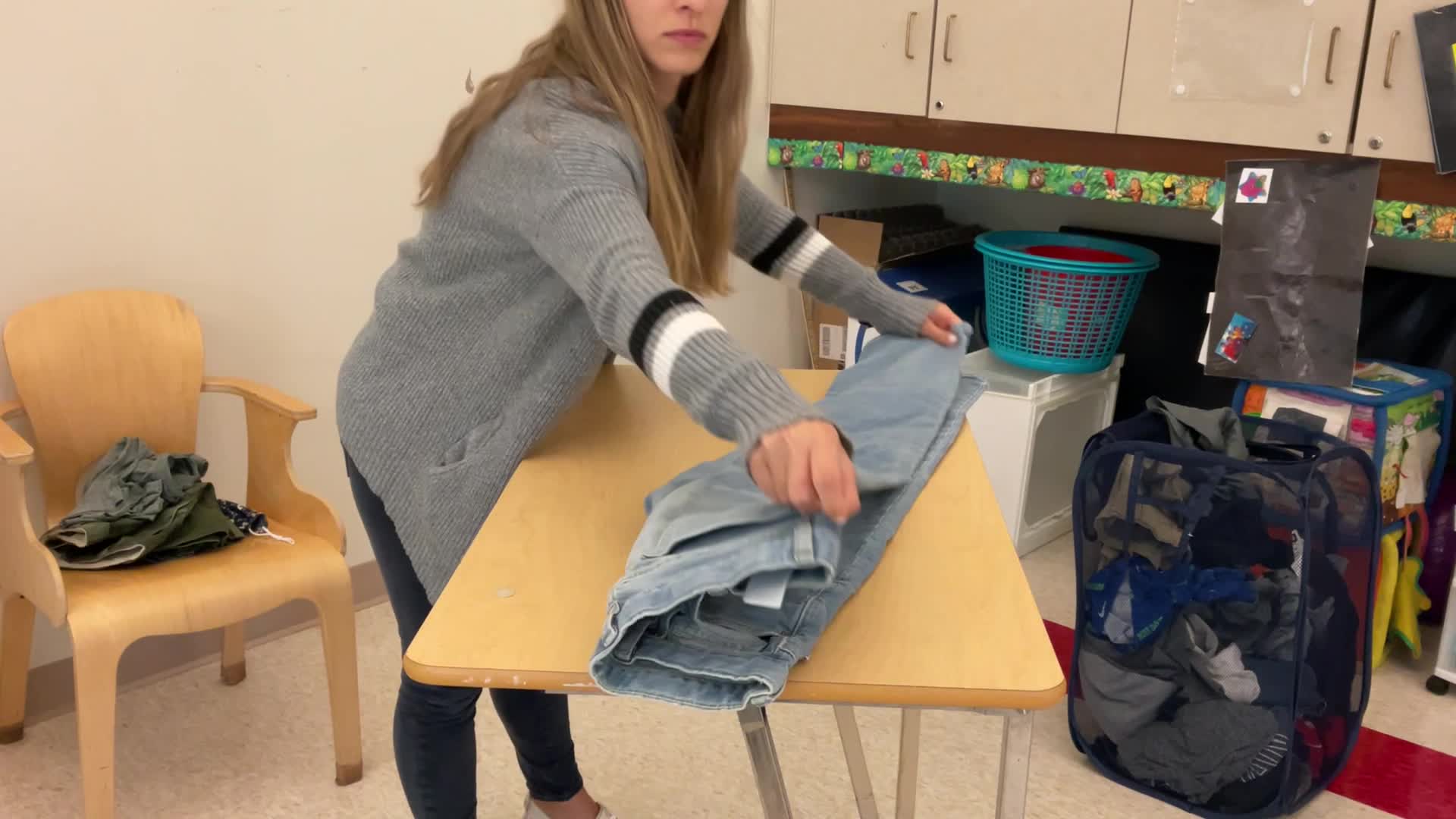
In this video modeling example, we directly face the individual who is undertaking the task. Their actions are performed in a highly specific manner, offering a clear demonstration of the expected behavior. This setup enables the child to watch the video and replicate the behavior effectively. It's important to note that the content of these short clips can encompass a wide range of tasks or behaviors tailored to the learning objectives.
Video Self-Modeling: Washing Dishes
Moving on to another type of video modeling, we have self-modeling. True to its name, self-modeling involves recording the learner while they perform the desired behavior. This method proves particularly effective as the video can be edited to exclude any instances of undesired behaviors. This focused approach enhances the clarity of the model, presenting a more refined example for the learner to observe and emulate. Here is an example of how we could set up a self-modeling video.
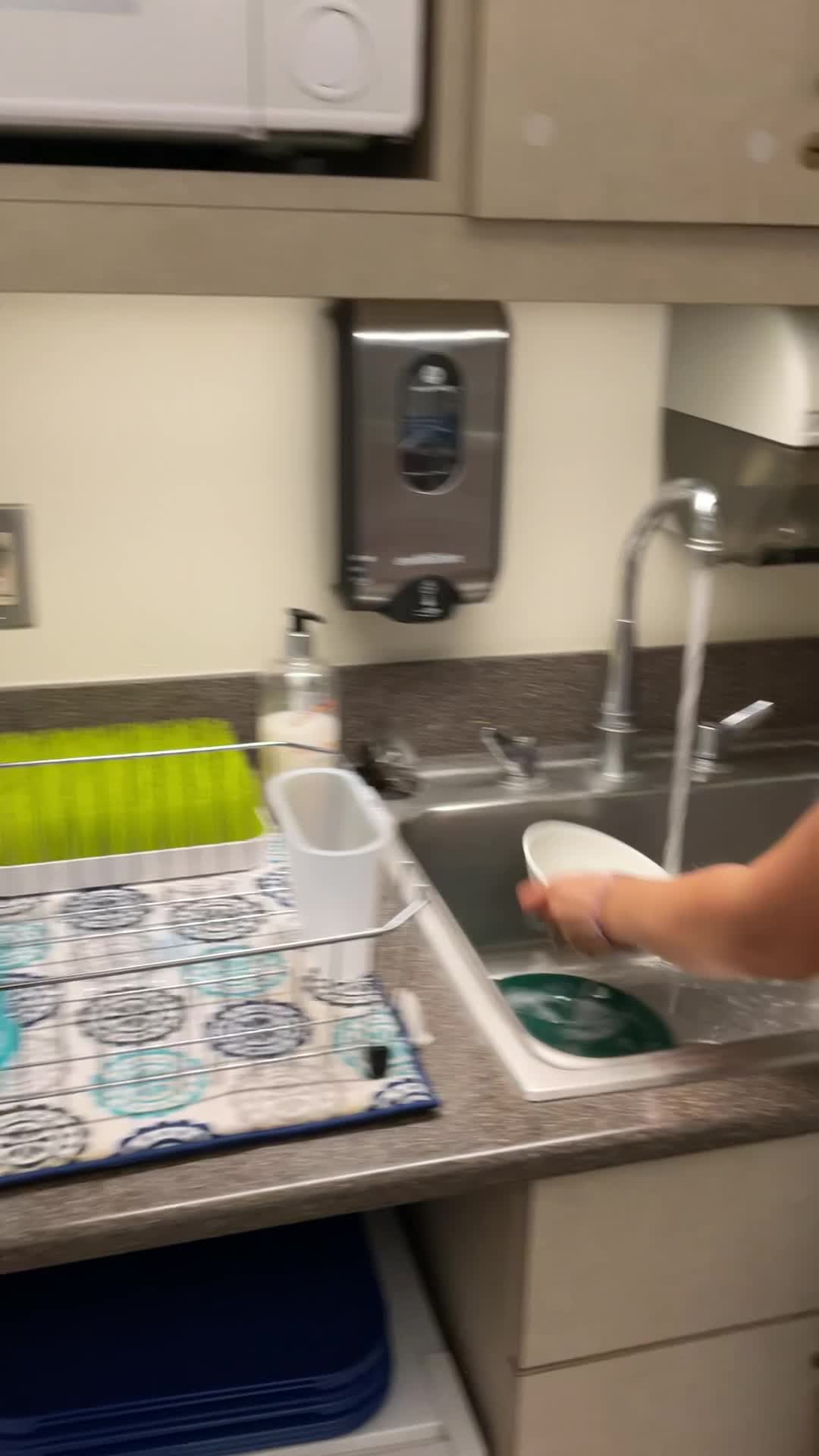
Video self-modeling holds a unique advantage in that it features the child themselves performing the desired behavior. This method can be particularly motivating for the child, as it showcases their existing skills. However, it presents a challenge for the individual creating the videos. The necessity arises from the fact that if the child could independently perform the skill, video modeling wouldn't be required for skill development.
Since the child may initially lack the ability to perform the skill independently, the video may need to be recorded multiple times to capture each correct stage. The subsequent editing process involves piecing together these correct stages. While this approach may pose a higher level of difficulty for the person creating the videos, there are instances where video self-modeling emerges as the most suitable choice for the child. We'll delve into these instances further as we explore some case studies.
Point of View Video Modeling: Folding Pants From Behind
The next one is point-of-view modeling, as seen in Video 3.
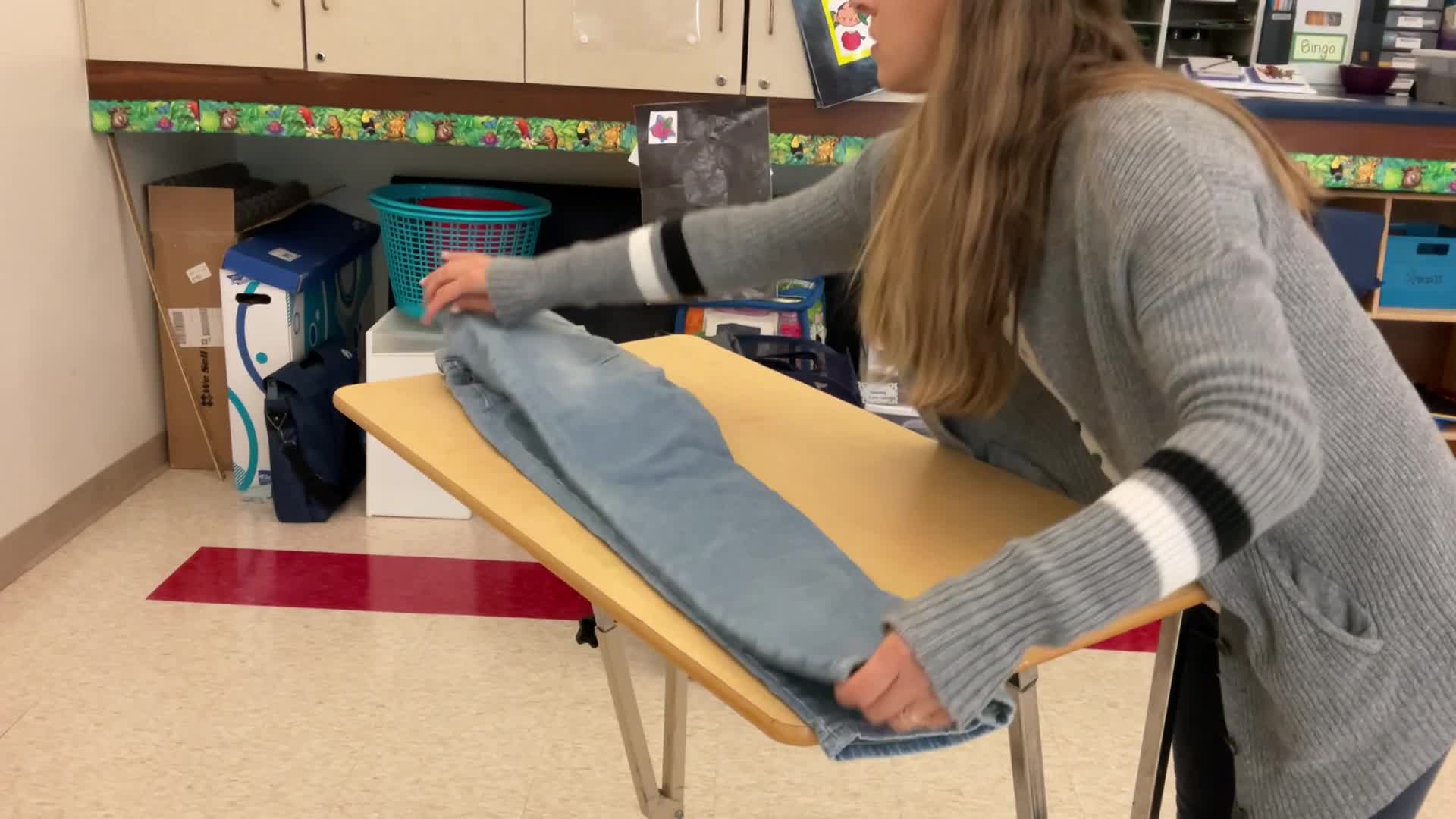
In point-of-view video modeling, the recording is done from the learner's perspective. This approach can be particularly beneficial when introducing a new experience, as it allows the child to see precisely how the task should be executed from their own viewpoint. This becomes especially advantageous when dealing with tasks where the orientation of items, body positioning, or specific movements might be challenging.
Point-of-view videos offer a unique advantage, providing a perspective as if the learner has already experienced the event. This can be especially helpful for children with limited exposure to a particular task, as the video reduces confusion about how to orient items or perform the necessary movements. Watching the task from their own point of view can be a virtual experience that, when viewed multiple times, contributes to a gradual decrease in stress levels. This approach focuses on the task at hand, often showcasing specific elements like hands, as seen in the example of folding in this video or highlighting a specific part of the body. This selective focus aims to streamline the learning process, making it more manageable and less overwhelming for the learner.
Video Prompting: Tying Shoes
Now, let's shift our focus to video prompting. This method enables a task to be broken down into multiple steps, which are then viewed incrementally. Instead of presenting the entire sequence at once, video prompting pauses at each step, allowing the learner to attempt the task before moving on to the next one. This approach provides a structured and systematic way for individuals to engage with and master each component of the task.



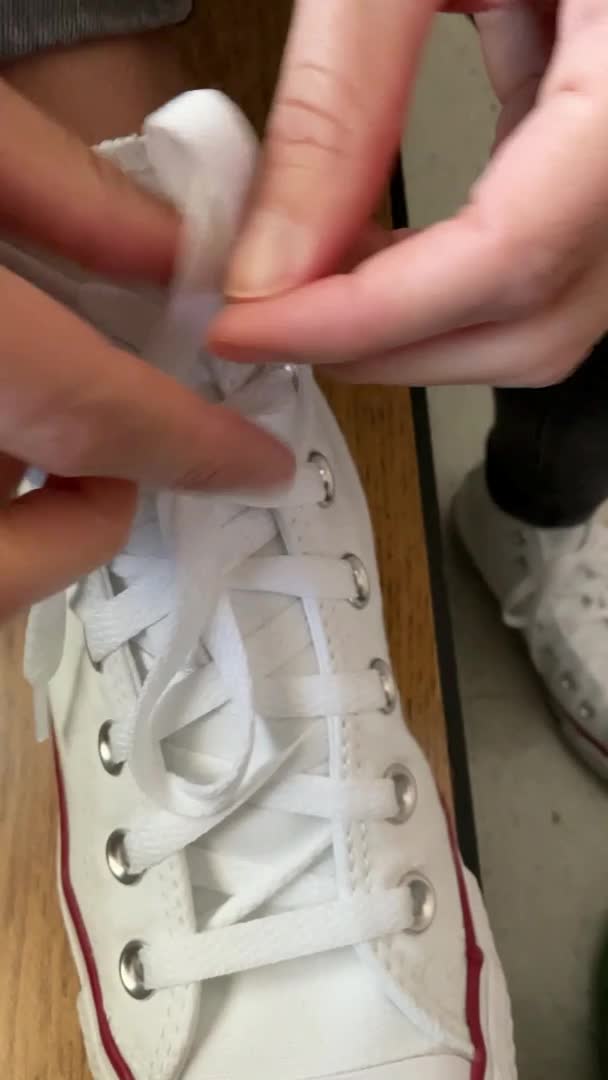
Video prompting emerges as a powerful tool for guiding dependent learners toward increased independence. By breaking down tasks into manageable steps, learners can take the time to master each component before progressing to the next. This method proves especially effective for skills with multiple steps, such as tying shoes, brushing teeth, or setting a table.
The step-by-step nature of video prompting fosters independent mastery of skills, allowing students to gain confidence in the learning process. Utilizing a phone or an iPad, students are motivated by following the prompts in the videos. This approach is akin to providing guidance without someone constantly standing over their shoulder, a scenario that many children find less enjoyable, especially if the guidance comes from a therapist. Video prompting places a degree of control in the hands of the learner, allowing them to decide when they need prompts and which ones are necessary. This autonomy enhances engagement and motivation, guiding the child toward increased independence in the learning journey.
Who Can Benefit?
- Early childhood through adulthood
- ASD & IDD
- Need support for a variety of skills
- Daily living skills
- Pre-vocational
- Social
- Has access to a device
- Can be used in a home, community, or school setting
(Abd Aziz et al., 2021; Benson et al., 2024; Bross et al., 2020)
The evidence strongly supports the broad applicability of video modeling across the lifespan, from early childhood through adulthood. Research findings indicate that individuals, including preschoolers, can benefit from this method, extending to vocational training for adults with Autism Spectrum Disorder (ASD). Video modeling has proven to be a valuable tool for skill acquisition across various life domains.
Studies emphasize its effectiveness in supporting daily living skills, encompassing activities of daily living, pre-vocational skills, and vocational skills. Notably, research has showcased successful outcomes, such as improved social skills in young adults with ASD employed in customer service roles.
The key consideration is access to a device, and fortunately, the prevalence of smartphones and tablets in today's world ensures widespread access. The portability of these devices allows for the integration of video modeling into various settings, including homes, communities, and school environments.
Moreover, the versatility of video modeling extends beyond individual therapy sessions. Once implemented by an occupational therapist, it can be a collaborative effort involving teachers, parents, paraprofessionals, and community members like coaches or dance teachers. This collaborative approach ensures a comprehensive and consistent application of video modeling to support performance, serving as a valuable adjunct to interventions developed for individuals on the team.
Evidence-Based Practice
Examining the evidence, research has concentrated on several areas, particularly comparing video modeling to static picture interventions. Studies have explored the differences between these approaches, with a specific focus on static picture interventions. It's worth noting that for younger and nonverbal children, there's a consideration that they might benefit more from static pictures initially. This might be especially relevant before transitioning them into the more dynamic video format. The efficacy of this transition depends on factors such as the complexity of the task and the nature of the video content.
Overall, the research signals a notable increase in independence through the use of video modeling interventions. This positive trend underscores the effectiveness of video modeling in fostering independence, especially in individuals with diverse learning needs. The dynamic nature of videos appears to contribute significantly to a more effective learning experience, resulting in a positive impact on skill acquisition and independence.
- Research has focused on promoting independence by decreasing direct prompts, such as verbal or physical cues from a support person while participating in school, at home, and in the community (Kellems et al., 2018; Lee, Li, & Xu, 2023).
- The ability to focus on a task, plan out the required steps, retrieve recalled information, and block out other information is all required to complete a task, such as ADLs or IADLs. (Benson et al., 2024).
- Current literature supports the use of video modeling as an effective form of teaching daily living skills for autistic children (Aldi et al., 2016; Benson et al., 2024; Bross et al., 2020; Giles & Markham, 2017; Kellems et al., 2018).
- Children with functional verbal communication skills appear to respond better to video modeling prompts while non-verbal children appear to perform better with static picture prompts such as a picture schedule or social story (Benson et al., 2024).
Numerous studies have consistently shown a decrease in cues—both verbal and physical—when individuals engage in community participation through video modeling. This positive impact extends to various aspects, including social and emotional participation, communication of emotions, and understanding overall social interactions, aiding individuals in responding appropriately. Video modeling has proven effective in teaching target skills, whether individuals are undergoing vocational training or not.
Across different age groups and environments, children utilizing video modeling have consistently demonstrated positive changes. Video modeling, compared to static picture schedules, has exhibited a higher impact on skill acquisition. Children using video modeling have shown heightened on-task behavior, and fewer trials were required to increase their independence in various tasks. This increased focus and interest among children highlight the effectiveness of video modeling in promoting skill acquisition across diverse settings.
Given the robust evidence from the literature, practitioners can confidently embrace video modeling as a valuable tool to teach daily living skills and enhance children's understanding of appropriate responses. By incorporating video modeling into interventions, practitioners align with evidence-based approaches to support skill development in their populations.
Why Does It Work?
- People with ASD are visual learners.
- Consider Temple Grandin and her book discussing how autistic individuals think in pictures
- Social stories
- Static picture schedules
- Kids love screen time!
- Some kids focus longer on a video than on a person.
(Constantin et al., 2017; Grandin, 2006; Lee, Li, & Xu, 2023)
The effectiveness of video modeling can be attributed to several factors, one of which is the recognition that individuals with autism are visual learners. Drawing inspiration from Temple Grandin's perspective in "Thinking in Pictures," the understanding of how individuals with autism process information visually has become increasingly evident. Visual tools like social stories and static picture schedules have already demonstrated success in supporting individuals with autism in various ways.
Children with autism exhibit a strength in visual processing, surpassing their abilities in verbal processing. The reliance on visual instruction is evident in the videos presented, deliberately avoiding verbal cues during video modeling to maintain its visual nature. Recognizing that children with autism often have a preference for screen time and video viewing, the strategy leverages this affinity as a positive force. Instead of perceiving screen time as a potential stressor for parents, it transforms this screen time into a supportive tool for enhancing a child's participation and performance.
Given that screen time is inherently motivating for all children, particularly those with ASD, incorporating real-life situations into videos becomes a strategic approach. By utilizing the enthusiasm that screen time generates, practitioners and parents can capitalize on this motivation to create a positive and effective learning experience that aligns with the visual strengths of individuals with autism.
- You can customize the videos.
- No distractions
- Occurs in a real-life setting
- Controls for over-selection of irrelevance
- Once made, the video can be watched multiple times.
- Videos show how to do something vs. pictures show what to do.
The effectiveness of video modeling can be further understood by considering its customization capabilities. Individuals with ASD often exhibit a heightened focus on various elements in their environment. However, when creating videos, practitioners can precisely tailor the content to include only what is necessary for the targeted skill. By restricting the field of focus, distractions can be minimized, addressing the tendency of individuals with autism to become fixated on irrelevant details in their surroundings. Videos provide a controlled environment, reducing over-selection and keeping the individual's attention focused on the presented task.
For individuals who struggle with face-to-face interaction, eye contact, or distractions, videos offer a unique advantage. The controlled environment, with limited distractions and no direct interaction required, enhances attention and engagement. Removing extraneous visual and auditory stimuli allows individuals to concentrate solely on the task being introduced.
The use of videos also facilitates repeated exposures, supporting the retention of target behaviors. Individuals can watch the videos multiple times, reinforcing the desired behavior and contributing to Bandura's observational learning concept. The ability to present a variety of examples through videos aids in generalizing skills from one environment to another. The accessibility of video libraries, as seen in your experience, enhances collaboration among therapists and ensures widespread use across various individuals.
Importantly, videos provide the "how to" aspect, filling in the missing link often encountered with static picture schedules that primarily focus on "what to do." This dynamic presentation helps bridge the gap for individuals who may struggle with understanding the execution of tasks. By aligning the unique components of video modeling with the principles of observational learning, the strengths of visual processing in individuals with autism, and the theory's emphasis on attention, retention, production, and motivation, video modeling emerges as a powerful tool for supporting behavioral change and skill acquisition in individuals with autism.
Benefits
- Promotes independence
- Cues are consistent
- Screen time is motivating
- Supports generalization of skills
- More socially acceptable than adult prompts
(Rocha & Nunes, 2020; Thomas et al., 2020)
In summary, the use of video modeling offers a pathway to promoting independence in individuals with autism. By leveraging the consistent cues provided in videos and recognizing the affinity individuals with autism often have for tablets and smartphones, practitioners can create a supportive learning environment. The use of personal devices allows for discreet and socially acceptable prompting, fostering independence without the need for continuous adult intervention. This approach helps individuals generalize their skills and cues from the device, making it a valuable tool in various settings.
In essence, video modeling provides a practical and effective method for skill acquisition, aligning with the unique characteristics of individuals with autism and promoting independence in their daily lives.
The How To...
- Video recorder
- Tablets vs. camera
- May need to edit
Now, let's look into the practical aspects of creating video modeling interventions. First and foremost, consider the tools you'll use for recording. Options include using an iPad, smartphone, tablet with a video feature, or any video camera. Both options offer benefits, and your choice may depend on your comfort and proficiency with each tool. Keep in mind that editing may be necessary, and these devices typically facilitate easy downloads to a laptop for editing purposes. From my experience, using an iPad has proven successful, allowing for convenient editing and transfer to the students' devices.
Once you've selected your recording tool, consider the steps involved in the process for each child. The learner should possess the ability to imitate behaviors and demonstrate some components of the target skill. An emerging interest or ability in a specific task is crucial. Additionally, the child should be capable of sustaining attention long enough to watch the model perform the target skill, emphasizing the importance of motivation.
As mentioned earlier, there are four basic types of video modeling, each catering to different learning needs. It's essential to understand these types—basic video modeling, video self-modeling, point of view modeling, and video prompting—and assess the learner's requirements to determine the most suitable approach for each individual student.
- Steps:
- Identify the skill and complete a task analysis
- Prep the materials and the space
- Video record (and edit if necessary)
- Watch the video with the child
- Practice the task
- Determine when the video will be available to the child
- Collect data!
Delving into the practical steps of creating video modeling interventions, the first consideration is to identify the skill you want to teach and perform a task analysis. If the skill is too complex, break it down into subtasks and approach each one separately, gradually combining them into the larger skill.
Materials and space preparation are crucial. Ensure you have all the necessary items for the task, and keep the space clean and uncluttered to minimize visual distractions.
Recording is the next step. You can use an iPad, smartphone, or any video camera to capture the demonstration. If doing basic video modeling, record another person doing the task, or record yourself. For point-of-view modeling, you'll need someone behind you to capture the learner's perspective. If it's self-modeling, record the learner, possibly over multiple sessions to capture the correct stages.
After recording, editing may be necessary, and then you'll watch the video with the child. Practice the task together, reinforcing correct actions, providing positive feedback, and offering cues as needed. The decision on when the video will be available to the child is crucial. Consider having it on their personal device, easily accessible and labeled for clarity.
Data collection is essential to monitor the child's progress. Track if the child demonstrates improved performance, decreased cues, and increased independence. Video modeling is transferable to young adults, making it valuable for transitioning into higher learning or vocational environments.
As a therapist, you may create a video library categorized by skills and types of video modeling. This library can be shared within your facility, ensuring accessibility to various therapists and individuals involved in the child's support network. Regularly check with the child to ensure they recognize and understand the videos in the library.
- Determine where the video will be “housed” (save to location)
- Consider creating a video library
- Show the video before it is going to be used
- If it is washing hands, show before handwashing
- Video should be available for the child to watch at other times
- Reinforce attending to the video
- Reinforce task completion
It's crucial to ensure that the child knows where the video is stored, how it's labeled, and when and how to use it. Introducing the use of videos outside of therapy sessions is an essential step in reinforcing the learned skills within the child's natural environment. This requires training and reinforcement during therapy to set the child up for success.
Encouraging regular use outside of therapy is beneficial for skill generalization. It's important that the entire team, including parents, teachers, and paraprofessionals, is familiar with how to use the videos to support the child's learning. Providing them with guidelines or checklists can be helpful to ensure consistency in implementation.
While most students with ASD can watch the videos independently, some may need additional prompting and reinforcement to attend to the entire video. The goal is to gradually fade prompts and integrate the use of videos into the child's daily routine. Sharing the videos with parents and caregivers facilitates consistent support and reinforcement at home.
As the child acquires the skill, it's important to start fading prompts and potentially transitioning from video prompting to basic video modeling. Basic video modeling, with longer videos, provides flexibility for the child to pause, rewind, and rewatch as needed. This adaptability enhances the child's engagement and supports their autonomy in using the videos for skill acquisition.
Case Study
- Donnie is an 8 year 4-month-old male with a diagnosis of Autism Spectrum Disorder (ASD).
- He is verbal and interacts after prompts.
- Getting ready for school in the morning is a challenge.
- His parents would like him to be more independent with his morning routine.
- The family has a tablet available.
It's great that Donnie's parents have a tablet available, providing a potential tool for implementing video modeling in his routine. Given that Donnie is verbal but requires prompts for interaction, video modeling could be a valuable strategy to promote independence in his morning routine.
Firstly, it's important to conduct a task analysis of Donnie's morning routine. Identify specific tasks within the routine that he needs to perform independently. This might include tasks such as getting dressed, brushing teeth, and packing his school bag. Breaking down the routine into smaller, manageable tasks can help tailor the video modeling approach to his needs.
Once the tasks are identified, you can choose the appropriate type of video modeling based on Donnie's learning style and needs. For instance, considering Donnie's verbal abilities, basic video modeling might be a suitable starting point. Selecting tasks that are part of his morning routine, create short videos demonstrating each task. Ensure clarity in the videos and focus on the key steps of each activity.
During therapy sessions, introduce these videos to Donnie. Watch the videos together, providing reinforcement and positive feedback. Practice the tasks with him in alignment with the video content. Gradually, as Donnie becomes more familiar with the videos, encourage him to use the tablet independently during therapy sessions.
It's crucial to involve parents in the process. Provide them with the videos and guidelines on how to support Donnie's use of the tablet at home. Emphasize the importance of consistency between therapy and home environments. Additionally, encourage parents to gradually fade prompts as Donnie gains independence in performing the morning routine tasks.
Collect data to monitor Donnie's progress, focusing on factors such as reduced cues, increased independence, and successful completion of tasks. Regularly review and potentially update the videos as needed based on Donnie's progress and changing needs.
By tailoring video modeling to Donnie's morning routine and involving parents in the implementation, the goal is to enhance his independence and make the morning routine a more manageable and successful experience for him and his family.
Discussion: Let's Make a Plan!
- Identify the tasks that will support Donnie's morning routine
- Complete a task analysis of each skill, including required materials and space
- Determine what type of video is most appropriate (video modeling, self-video, point-of-view, video prompting) & who will record and edit the video
- Develop a plan for how the video(s) will be used during intervention (watch, practice, cues)
- Determine when the video(s) will be available to the child
- Decide how data will be collected
- Consider revisions that may be necessary
In summary, with a case like Donnie's, it's crucial to identify specific tasks within his morning routine that can be targeted for video modeling. Tasks like getting dressed, brushing teeth, packing a backpack, and organizing items for school are all potential candidates.
Performing a task analysis for each identified skill helps break down the steps involved, making it easier to create effective videos. For instance, with brushing teeth, the task analysis might include steps like cap off, toothpaste on the toothbrush, brushing front teeth, brushing right side, brushing left side, spitting, rinsing, and wiping mouth.
Choosing the appropriate type of video modeling depends on Donnie's preferences and needs. Basic video modeling might be suitable for familiar but not yet mastered tasks. Self-modeling could be effective for motivation, showcasing to Donnie that he is capable of performing the task. Point of view might work well for brand-new skills, providing a clear perspective.
Developing a plan for how Donnie will watch and practice with the videos is essential. Since the family has a tablet, that can be his designated device. Training and reinforcement within therapy sessions help him understand how to use the video. Ensuring parents are familiar with it is crucial for consistency.
Making the video available to Donnie outside of therapy encourages repetition and retention. Collecting data on his progress helps evaluate the effectiveness of the intervention. Regularly revising the videos, fading prompts, and increasing complexity are part of the ongoing process.
If challenges arise, such as Donnie feeling overwhelmed, simplifying steps or adjusting technology access can be considered. Flexibility and responsiveness to Donnie's needs are key elements in implementing video modeling successfully for his morning routine.
Final Thoughts
Let's revisit our learning outcomes. We wanted to be able to talk about what video modeling is, differentiating the different types of video modeling, who it can be used with, and how it can be used in practice. We wanted to look at the implementation steps and analyze how they can be used to support daily participation. I hope you all learned something from this talk.
Questions and Answers
What types of video modeling are recommended for nonverbal, low-functioning preschool students with autism?
For lower-functioning preschoolers, video prompting in increments may be beneficial. If not, regular video modeling can be a straightforward introduction to the task, eventually transitioning to point-of-view once the child understands the expectations.
Can a basic video model of someone other than the child be recorded beforehand, or is it done in a session with the child present?
Either option is possible. Recording ahead of time involves determining the required skills, doing task analysis, and breaking them down into steps. This method allows for planning and preparation. However, recording in a session with the child present is also viable.
How often should a student watch the video to grasp the concept, especially for preschoolers?
The frequency of video watching depends on the child's age and attention span. Preschoolers benefit from shorter, simpler videos watched multiple times to reinforce learning.
Can video modeling be used for less complex skills, such as walking down a hallway or entering a classroom?
Yes, video modeling is flexible and can be applied to simple tasks like walking down a hallway or entering a classroom. Basic video modeling may be suitable for such straightforward skills.
Is video modeling effective for promoting on-task behaviors or reducing challenging behaviors in students with ASD in a general education setting?
Yes, video modeling can promote on-task behaviors and reduce challenging behaviors in students with ASD in a general education setting.
Have you used video modeling to help with transitions in school, and have you provided videos for teachers and paraprofessionals to use in classrooms?
Yes, video modeling has been employed to assist with transitions in school. Additionally, videos have been provided to teachers and paraprofessionals for use in classrooms to support children in integrating successfully.
Can video modeling be helpful for seniors with dementia and cognitive delays?
While the presenter doesn't have direct experience with this population, video modeling's cognitive approach suggests it might be worth exploring for seniors with dementia and cognitive delays.
Is there a recommended program or app for video modeling?
The presenter has used the iModeling app but found it less preferred by children. The built-in tablet camera, like in iPads, ultimately proved more accessible and convenient.
How can occupational therapy assistants collect data and engage in research related to video modeling?
OTAs can participate in research teams to collect data. In daily practice, they should collect data to assess the effectiveness of interventions for individual children.
How would you manage a child graduating and moving on, particularly using video modeling in the next environment?
Consider the child's next environment, identify required skills, record videos, and download them onto the child's device. The new team members can learn from the existing videos, and the child can take them to the next environment.
Are permission forms required for recording video modeling sessions?
Permission forms may be necessary, especially when recording sessions involving children. School systems likely have photo release forms that can be adapted for this purpose.
Please let me know if you have any further questions or topics you'd like to discuss.
References
Abd Aziz, N., Kadar, M., Harun, D., and Rasdi, H. F. M. (2021). Implementation of video modeling in the occupational therapy intervention process for children and adolescents with special needs: A scoping review. Occupational Therapy in Healthcare. https://doi.org/10.1080/07380577.2021.1876967
Aldi, C., Crigler, A., Kates-McElrath, K., Long, B., Smith, H., Rehak, K., & Wilkinson, L. (2016). Examining the effects of video modeling and prompts to teach activities of daily living skills. Behavioral Analysis Practice, 9, 384-388. https://doi.org/10.1007/s40617-016-0127-y
Bandura, A. (1977). Self-efficacy: Toward a unifying theory of behavioral change. Psychological Review, 84, 191–215.
Benson, J. D., Cartwright, A., Szucs, K., Smitsky, D., Chippich, E., & Roebuck, L. (2024-in press). The effectiveness of video prompting vs. picture prompting for improving daily living skills of children with autism. American Journal of Occupational Therapy, 78(3).
Bross, L. A., Travers, J. C., Wills, H. P., Huffman, J. M., Watson, E. K., Morningstar, M. E., and Boyd, B. A. (2020). Effects of video modeling for young adults with autism in community employment settings. Career Development and Transition for Exceptional Individuals, 43(4), 209-225. https://doi.org/10.1177/2165143420941488
Constantin, A., Johnson, H., Smith, E., Lengyl, D., & Brosnan, F. (2017). Designing computer-based rewards with and for children with autism spectrum disorder and/or intellectual disability. Computers in Human Behavior, 75, 404-414, http://dx.doi.org/10.1016/j.chb.2017.05.030
Giles, A. & Markham, V. (2017). Comparing book-and tablet-based picture activity schedules: Acquisition and preference. Behavior Modification, 41(5), 647-664. https://doi.org/10.1177/0145445517700817
Grandin, T. (2006). Thinking in pictures, expanded edition: My life with autism. New York: Second Vintage Books Edition
Kellems, R. O., Frandsen, K., Cardon, T. A., Knight, K., & Anderson, M. (2018). Effectiveness of static pictures vs. video prompting for teaching functional life skills to students with autism spectrum disorders. Preventing School Failure, 62(2), 129-139 https://doi.org/10.1080/1045988X.2017.1393790
Lee, G. T., Li, H., & Xu, S. (2023). Comparing video modeling and picture-based interventions for teaching emotions in context to children with autism spectrum disorder. Journal of Developmental and Physical Disabilities, 35, 145-165. https://doi.org/10.1007/s10882-022-09849-6
Rocha, B. & Nunes, C. (2020) Benefits and damages of the use of touchscreen devices for the development and behavior of children under 5 years old—A systematic review. Psicologia: Reflexão e Crítica, 33(24), https://doi.org/10.1186/s41155-020-00163-8
Thomas, E. M., DeBar, R. M, Vladescu, J. C., & Townsend, D. B. (2020). A comparison of video modeling and video prompting by adolescents with ASD. Behavior Analysis in Practice, 13, 40-52 https://doi.org/10.1007/s40617-019-00402-0
Citation
Benson, J. (2024). Using video modeling to increase participation and independence in children with autism. OccupationalTherapy.com, Article 5693. Available at www.occupationaltherapy.com
